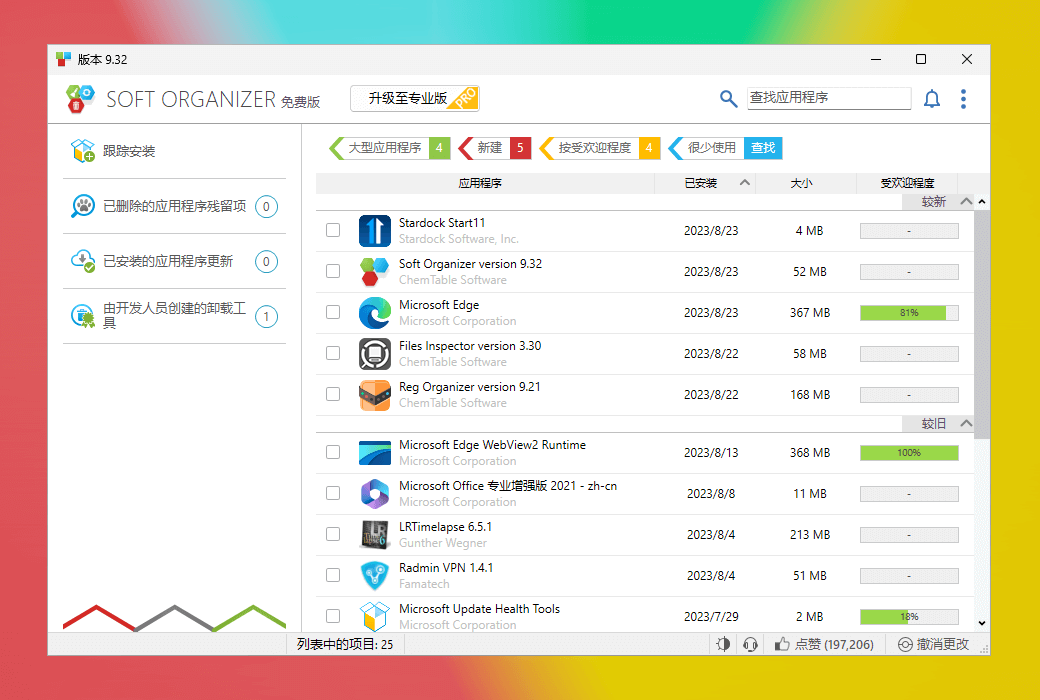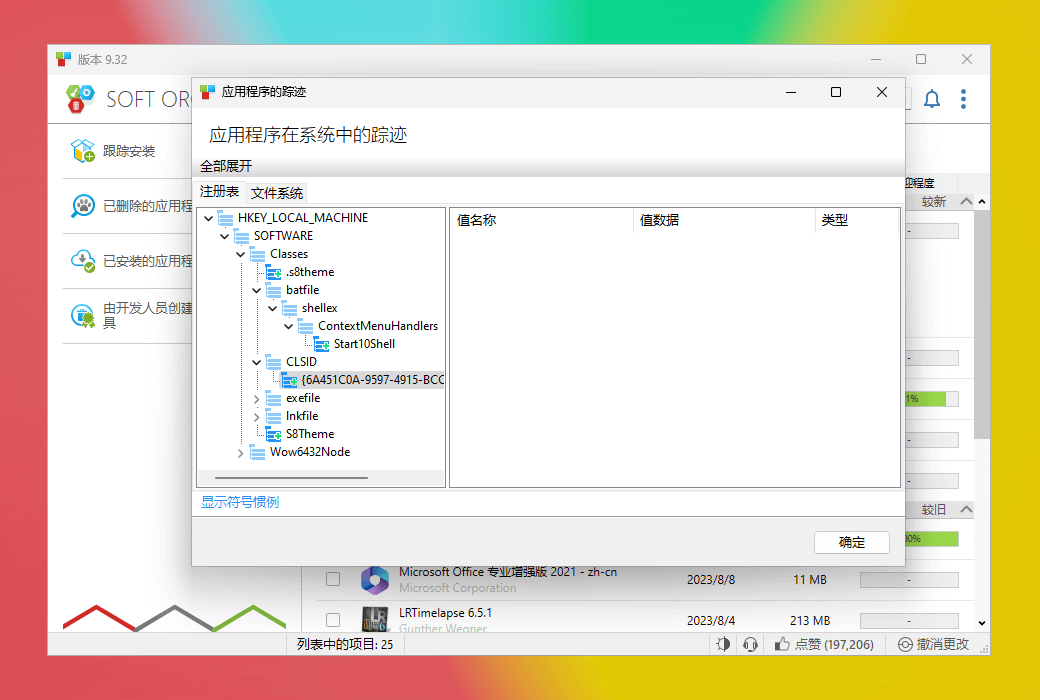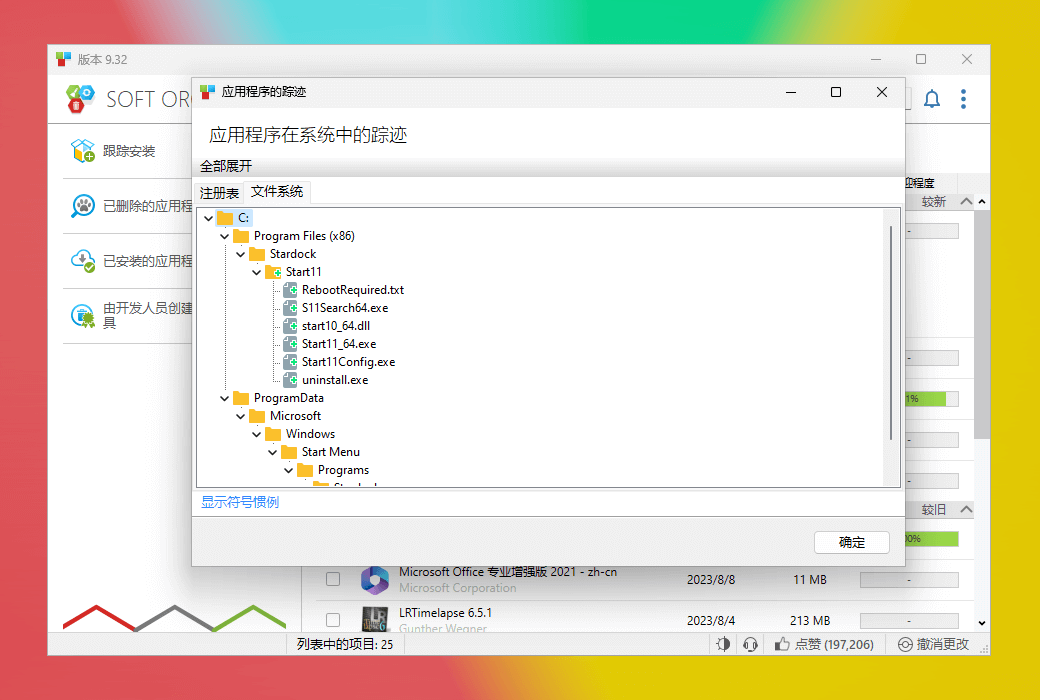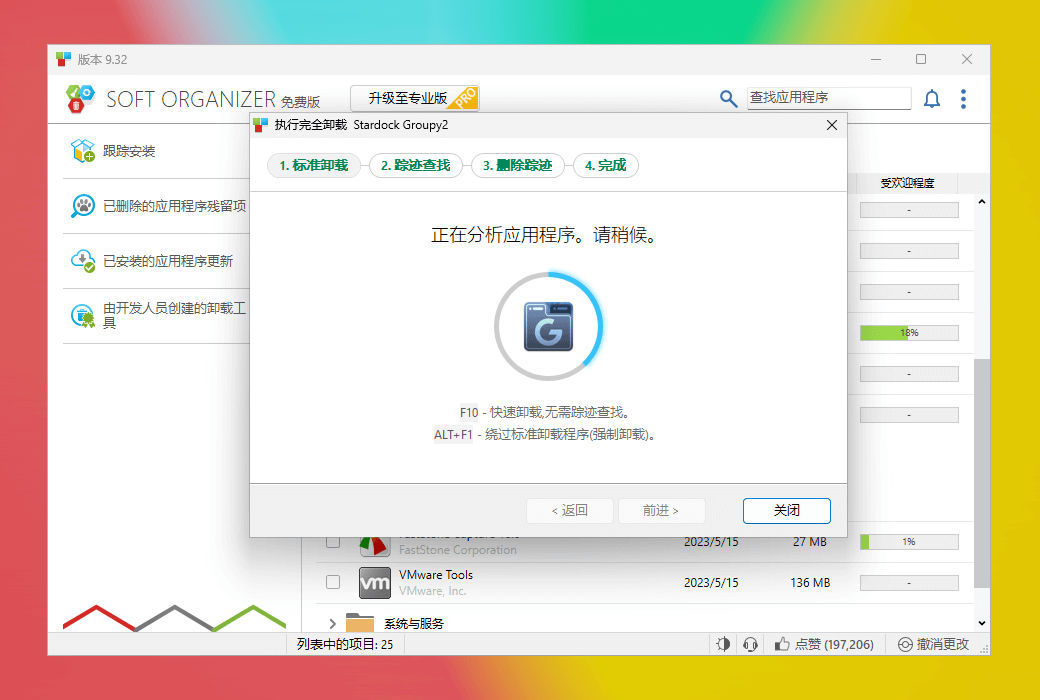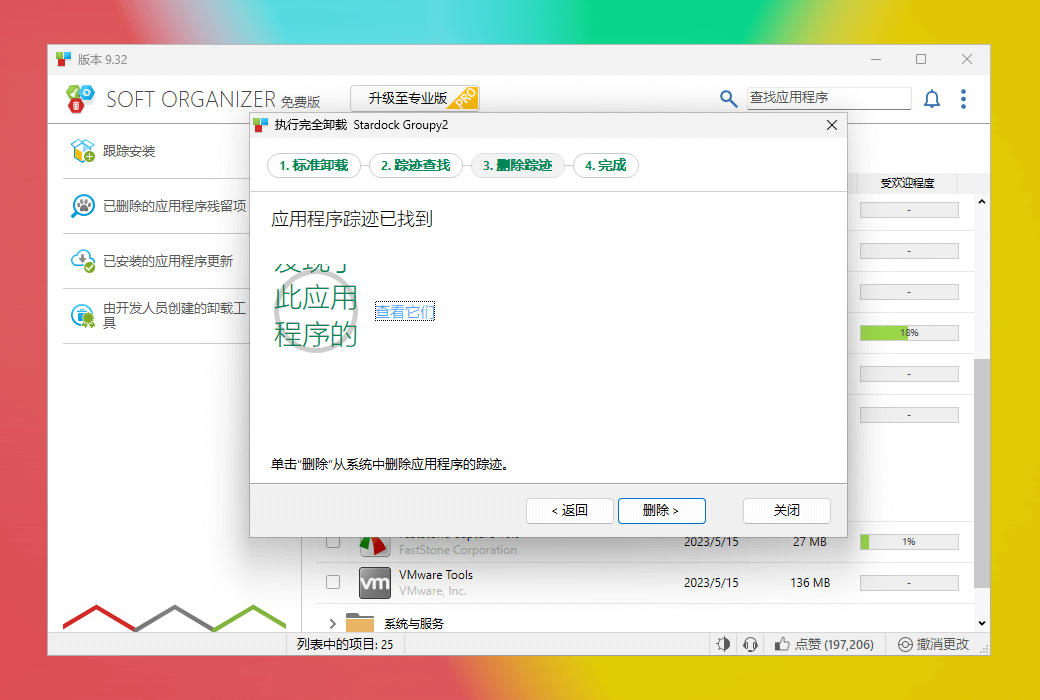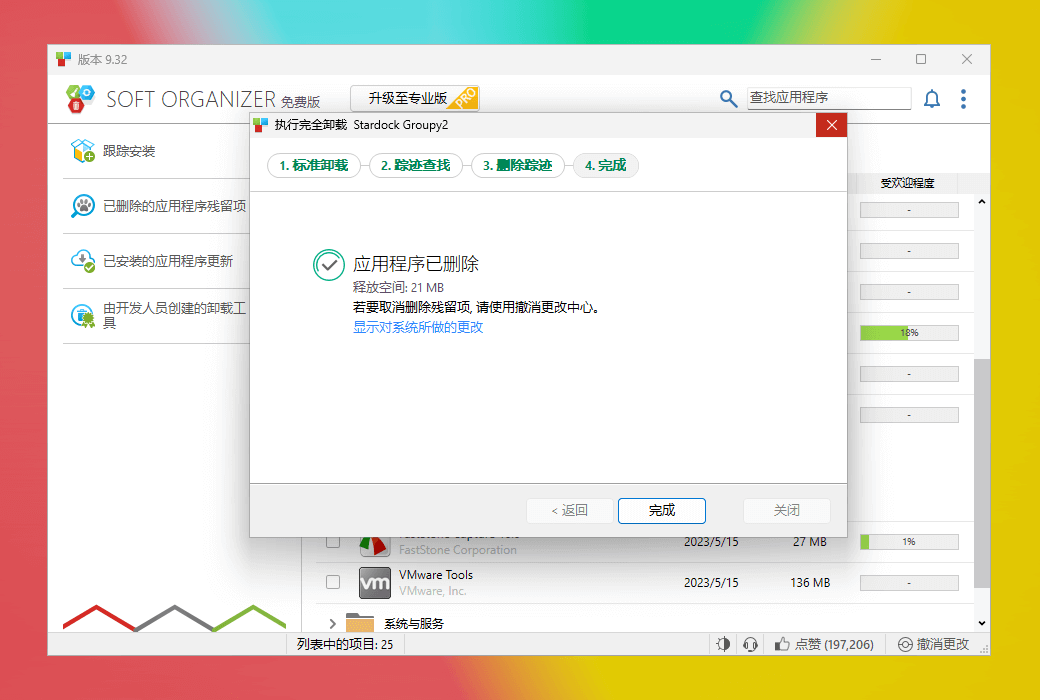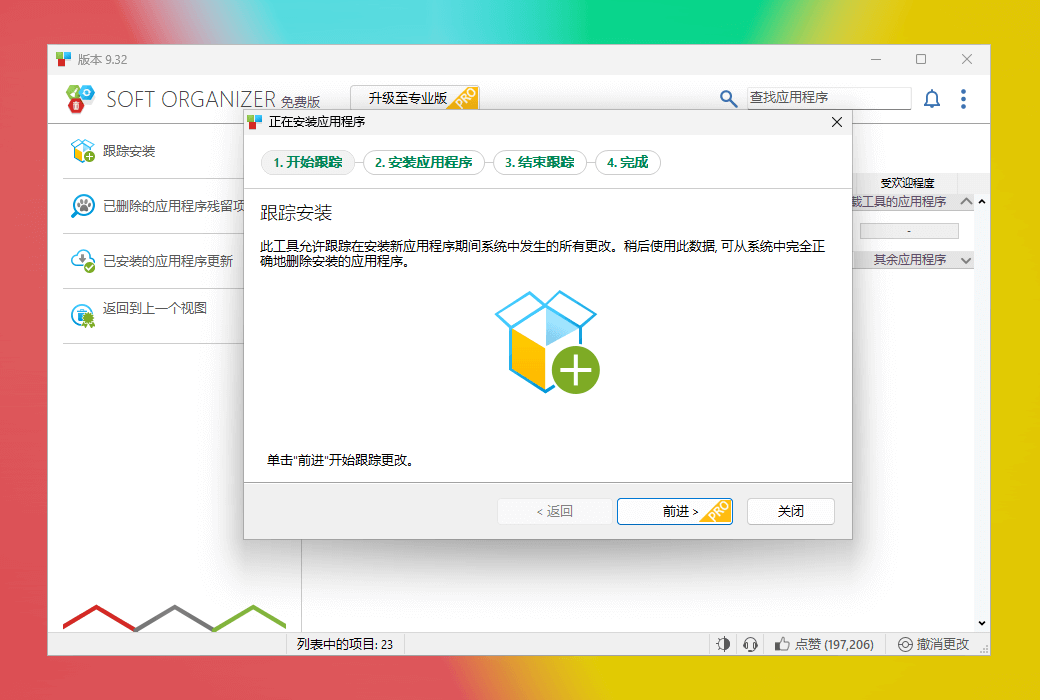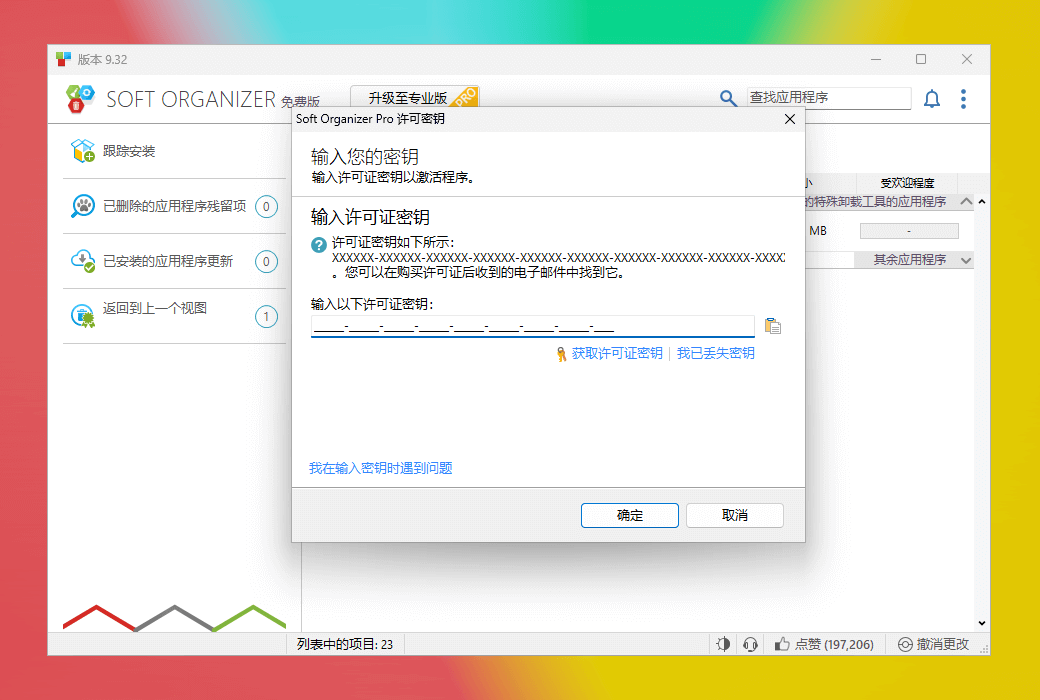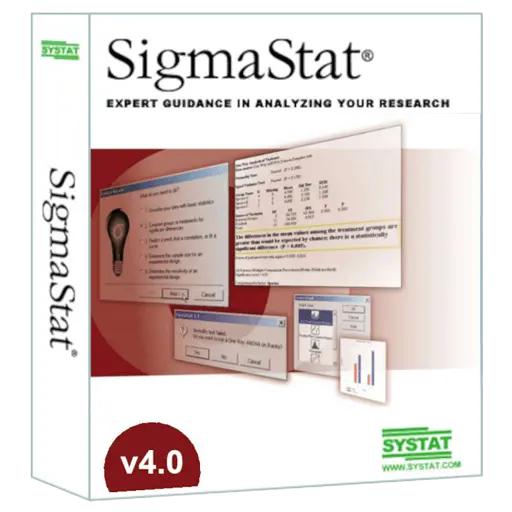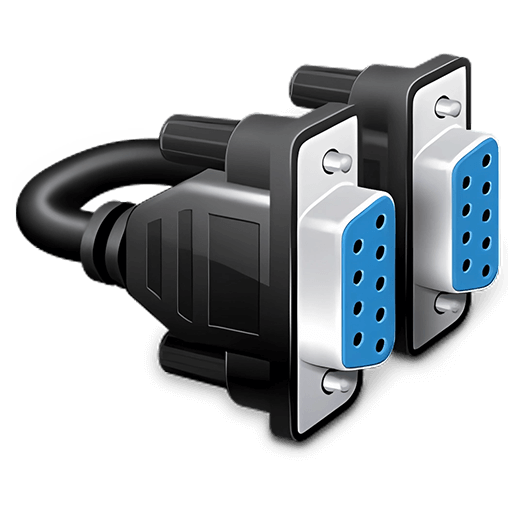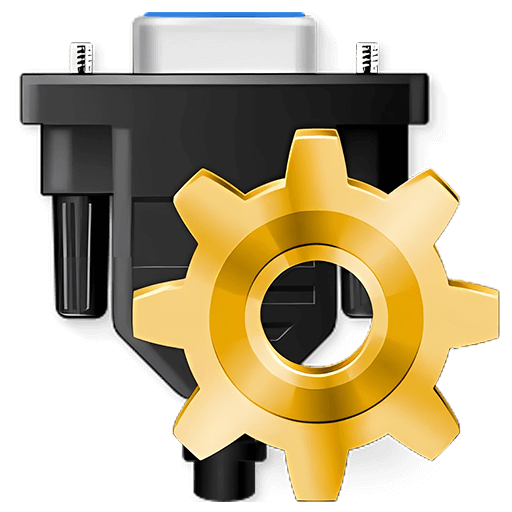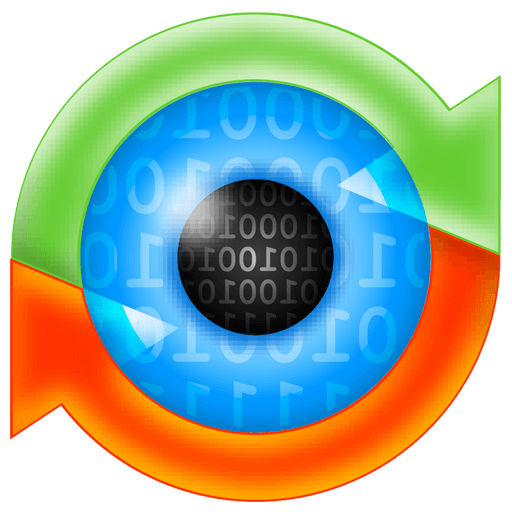You haven't signed in yet, you can have a better experience after signing in
 Soft Organizer 9 PC system uninstallation tracking installation tool software
Soft Organizer 9 PC system uninstallation tracking installation tool software

Activity Rules
1、Activity time:{{ info.groupon.start_at }} ~ {{ info.groupon.end_at }}。
1、Activity time:售完为止。
2、Validity period of the Group Buying:{{ info.groupon.expire_days * 24 }} hours。
3、Number of Group Buying:{{ info.groupon.need_count }}x。
Please Pay Attention
1、Teamwork process: Join/initiate a Group Buying and make a successful payment - Within the validity period, the number of team members meets the activity requirements - Group Buying succeeded!
2、If the number of participants cannot be met within the valid period, the group will fail, and the paid amount will be refunded in the original way.
3、The number of people required and the time of the event may vary among different products. Please pay attention to the rules of the event.
Soft Organizer is a simple and easy-to-use software uninstallation, installation, and management tool.
Its interface is simple and clear, and will not affect users' installation and uninstallation operations. The software list displays the installed programs, and users only need to select the target program and click "uninstall" to easily complete the uninstallation operation. Compared to other software with complex interfaces, Soft Organizer has powerful features that are not inferior to them. (Other software usually has many instruments, gauges, and obscure instruments, making people feel like they are sitting in the cockpit of a spacecraft.)
Very simple and intuitive operation
A simple, convenient, and overload free interface will not distract users from the installation and/or uninstallation process. The Soft Organizer utility looks like a simple list of installed programs, where users only need to select a program and click 'uninstall'. At the same time, the tool has all the functions that even programs with more complex interfaces have.
Only the functions you truly need
Due to wise selection of features, Soft Organizer only provides the options you truly need in your work. The overall functionality of this program is similar to a competitive application deletion solution.
Provide enhanced features for experienced users
Due to the many enhanced features in the software manager, experienced users can control the process more accurately. This type of feature remains low-key and does not distract other users, so using Soft Organizer to install and uninstall applications is still simple and intuitive.
Professional version features
- Search for the remaining parts of uninstalled programs
Allow you to delete the remaining parts of the uninstalled program.
- Tracking program installation
Install the application and track changes in the system for later removal of tracked elements (supported by full uninstallation technology).
- Silent program installation
For installation packages that support silent installation, you can install the application in "no problem" mode with just one click.
- New version installation
If a newer version of the installed program is detected, Soft Organizer Pro will provide a one click update for them (not applicable to all programs).

Official website:https://www.chemtable.com/soft-organizer.htm
Download Center:https://soft-organizer.apsgo.cn
Backup Download:N/A
Delivery time:24-hour automatic shipping
Operating platform:Windows
Interface language:Supports Chinese interface display, with multiple languages available.
Update instructions:Supports one-year updates and upgrades.
Pre purchase trial:Free trial before purchase.
How to receive the goods:After purchase, the activation information will be sent to the email address at the time of placing the order, and the corresponding product activation code can be viewed in the personal center, My Orders.
Number of devices:The personal version supports installation and activation on 2 computers, while the home version supports installation and activation on 5 computers.
Replacing the computer:Uninstall the original computer and activate the new computer.
Activation guidance:Open the software, click Upgrade to Pro, and a registration window will pop up. Follow the prompts to activate.
Special instructions:To be added.
Reference materials:https://www.chemtable.com/order_soft_organizer_online.htm

Any question
{{ app.qa.openQa.Q.title }}
Soft Organizer Version History
Soft Organizer features updated or fixed in different versions:https://www.chemtable.com/version-history.htm?prod_id=SoftOrganizer